User Guide
This is the Game Info box!
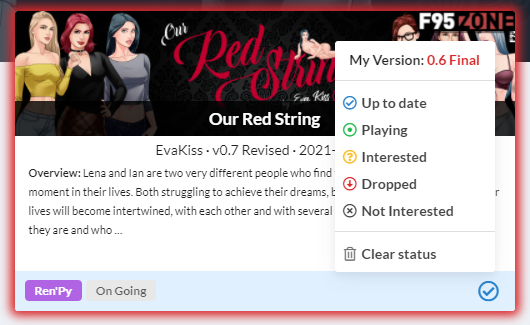
- Red Border - This indicates the game has been updated since you've last marked it
- Top right - Link to the game's F95zone thread
- Bottom left - The game's engine and develeopment status
(Completed, On Going, Hold, Abandoned) -
Bottom right - User status indicator, which opens up your status action menu
My Version - This is your current version of the gameUp to Date - You've played up to the most recent releasePlaying - You are currently playing the gameInterested - You're interested in the game, but haven't yet played itDropped - You've dropped the game for one reason or anotherNot Interested - Not interesed in the gameClear Status - Removes the game from your listStatus and version update - In order to up date your My Version value, simply select a status from the status action menu; you can select the same status as it is currently - it'll simply update your version, without altering your status value.A note about statuses; from an update functionality standpoint they all work the same - they are there to help you better keep track of your status, as well as help with filtering as well.
Adding a game to your list
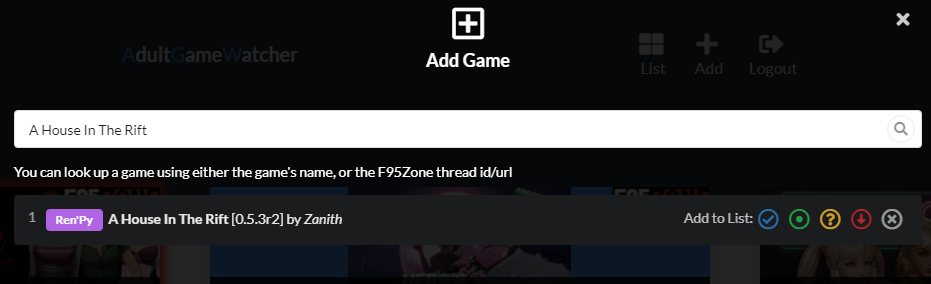
You can search for a game using one of three peices of information
- Game title — A House In The Rift
- F95 Thread Url — https://f95zone.to/threads/a-house-in-the-rift-v0-5-3r2-zanith.29627/
- F95 Thread Id — 29627
A list of results will appear (if any are found), and you can use the Add to List icons to add the game to your list. The icons correspond to the 5 different statuses.
Once you close the add popup, the page will refresh so that your new games are on your list.
